Blocked games are the browser based games that are restricted by the IP filters, firewalls, or content blocking software imposed by the schools, workplaces, or any organizations. These measures are taken to control and moderate internet access, usually with the intention of promoting productivity, and ensuring school policies are being followed. Blocked games cannot be accessed or played through the network of the institution that has implemented the restrictions.
What are unblocked games?
Unblocked games mean browser games that are not blocked by ip filters or any parental control software. These games are easily accessible on various platforms, including different websites and third-party applications, which allowing any users to play them without facing the usual restrictions imposed by schools, or any organizations.
Unblocked games are generally needed to that person who want to play games and chill during their free time or when they have lunchtime or felling boredom of studying. These games can be of any category, including action, adventure, strategy, puzzle, sports, racing, and a lot more. This can be one of the way to relax, chill, or have fun with your friends.
Unblocked games are purposefully made available to be playable without the need for extensive downloads or installations. They are available on browser, allowing players to play directly on the website without getting caught on school PC. Some popular unblocked game websites include Unblocked Games 66, Unblocked Games 77, and CrazyGames.
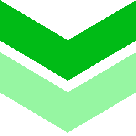
It’s important that , you must access unblocked games at your own risk which may go against the policies of your school, and could have consequences of getting fined or suspended for a day. As a student, always be responsible regarding your studies and play games only at spare time.
How to Play Blocked games at School?
Unblocking games at school could be a challenging task, as many educational institutions have strict internet restrictions in place. However, here are a few possible methods you can try to access games at school:
– Mobile Data or Personal Hotspot: If you can sneak a mobile phone into the school with a personal mobile data plan, you can try enabling your smartphone’s internet connection and by creating a personal hotspot. Now connect school PC with either by Wi-Fi on PC or with a USB tethering.
By connecting your computer to your mobile data, you can bypass the school’s network restrictions rules and access any browser games. (how to use USB tethering external link)

– Virtual Private Network (VPN): A VPN allows you to bypass network rules by creating a virtual encrypted connection to a different network. Some VPN services have specific features designed to trick the blocks and access a restrained website. However, it’s important to consider that using a VPN may be against your school’s policies, so proceed with caution and be aware of any consequences.
(Here is the top best free 3 VPN list to install on your PC secretly)

– Portable Games (Local multiplayer games): Instead of trying to unblock online games, you can consider playing offline games. If you’re unable to access online games, consider playing local multiplayer games with your friends. Some games can be played offline, using the same computer or devices connected through a local network.
Install games on a USB drive that doesn’t require any internet connection. This way, you can enjoy gaming during breaks without relying on the school’s PC.
You can play CounterStrike game, which is best offline multiplayer on computers with LAN. What you can do is download portable version of counterstrike games and copy it on few pen-drive or hide on the PC that you want to play games. Now each time you want to play, copy the portable game on that PCs and play multiplayer by creating a host and inviting your friends.

– Proxy Websites: Proxy websites act as intermediaries between your device and the internet, allowing you to access blocked content indirectly. There are numerous proxy websites available that can help you bypass restrictions and access games. Keep in mind that these websites may also be blocked, so you may need to search for new ones regularly.
Unblocked games website List
(Play directly here! List of proxy game websites like unblocked games 66,67,75 etc.)
-Speak to the School’s IT Department: If you have a reasonable reason like want to play some educational games like math puzzle, physics simulator, cross words or specific games or if you believe the restrictions are unnecessary, you can try talking to your school’s computer admins. Explain your genuine request and see if they are willing to favor your request. However, keep in mind that citing school’s policies, they may not grant your request.
Remember to use these methods responsibly and respect your school’s rules and policies. School study should always be your top priority, and gaming should be considered as a relaxing activity during free times.
– You can also do it using a special tool called a Chrome extension: This little helper lets you access games that are usually blocked, adding some fun to your school day. With the game extensions, you can play different games that exclusively available on chrome store, as it cleverly gets around the school’s restrictions.
So, if you want to enjoy some games during your free time at school, these Chrome Extension Games is the way to go!


