Make an Eye-Catching Banner For Your YouTube Game Channel:
In the vast and ever-expanding world of YouTube, a captivating channel banner plays a pivotal role in attracting viewers and setting the tone for your content. A well-designed game channel banner not only reflects your style and personality, but also entices potential subscribers to explore your videos. In this article, we will explore the importance of a striking YouTube channel banner, provide examples for inspiration, guide you through the process of creating your own banner, and even share cost-effective options for obtaining one. Let’s dive in!
Drawing Inspiration from Existing Channels:
To kick-start your creative journey, it’s always helpful to draw inspiration from successful YouTubers in the gaming niche. Here are ten popular channels that showcase diverse and engaging banners:
Find Files and Templates Folder links later in this post.
ARWorldTech

Just Add Your Channel Name On These Background.
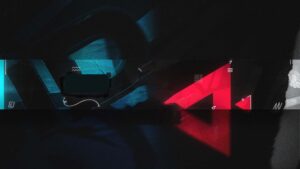


FreememekidsYT
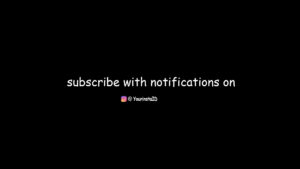
Beluga youtube chnnel
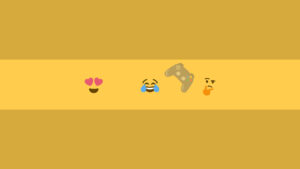
MerryMemes

StreakSeries

Blue background for Gaming channel Banner
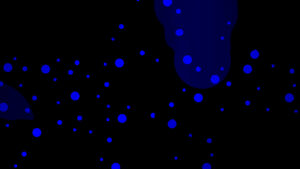
Below are the free Photoshop template, Photoshop template, you can check here full PSD template. Created and published by 5ergiveaways
Please note that these examples are meant to inspire your creativity and should not be directly copied. Let’s now explore how you can transform your rough ideas into a final game channel banner.
Find files here: Get here!
Simple Banner
Here is a step by step tutorial of How to Make YouTube Channel Art Banner For FREE! (Without Photoshop).
^Channel banner
The ideal YouTube banner size is 2560 x 1440 pixels, but you can use minimum banner dimensions of 2048 x 1152 pixels. For best results, create a channel banner image with a 16:9 aspect ratio. JPG, PNG, GIF, and BMP image files up to 6 MB are supported.^
Image here! Of proper size
Creating Your Game Channel Banner: From Concept to Completion
1.Visualize your brand: Start by brainstorming the key elements that define your channel. What colors, fonts, or imagery align with your content? Consider your target audience and the overall vibe you want to convey.
2.Choose the right software: Fortunately, you don’t need to be a design expert to create a captivating banner. Various user-friendly graphic design tools like Canva, Adobe Spark, or GIMP provide intuitive interfaces and templates to simplify the process.
3.Design elements: Experiment with different layouts, incorporating eye-catching visuals such as game screenshots, custom artwork, or your logo. Balance your composition by blending longer, descriptive sentences with shorter, punchy phrases to create an engaging and dynamic effect.
4.Typography matters: Select fonts that align with your channel’s theme while ensuring readability. Combine different font styles to add depth and emphasize important elements such as your channel name or tagline.
5.Composition and color scheme: Arrange your elements thoughtfully, considering the hierarchy of information. Use complementary colors to evoke emotions and enhance the visual appeal of your banner.
6.Review and refine: Take a step back and evaluate your design. Ask for feedback from friends or fellow creators to ensure your banner resonates with your target audience.
Cost-Effective Options for Channel Banners: If designing from scratch seems daunting or time-consuming, don’t worry! There are affordable alternatives available. Several online platforms, especially [Fivver], that offers budget-friendly options starting as low as $5.
Explore these websites, such as [ ], where you can find banners templates tailored to your gaming niche. Don’t forget to customize to make sure you add your personal touch to these templates.
To be concluded, choosing and designing an impressive game channel banner for your YouTube platform is an essential step in establishing your brand identity. Its could be easier to draw inspiration from existing channels, with the help of user-friendly design software like canvas and Photoshop, you can create a appealing banner.
Remember, your banner is the brand impression to your content, so select it wisely.





